Introduction
Node.js, a powerful JavaScript runtime environment, empowers developers to create scalable and efficient server-side applications. One of its core strengths lies in its ability to interact with the underlying file system. This article delves into the essential techniques and best practices for effectively utilizing the Node.js file system module to handle file-related operations in your applications.
Understanding the fs Module
The fs module is a built-in Node.js module that provides a rich set of functions for working with files and directories. It allows you to perform various operations such as reading, writing, creating, deleting, and renaming files and directories.
Key File System Operations
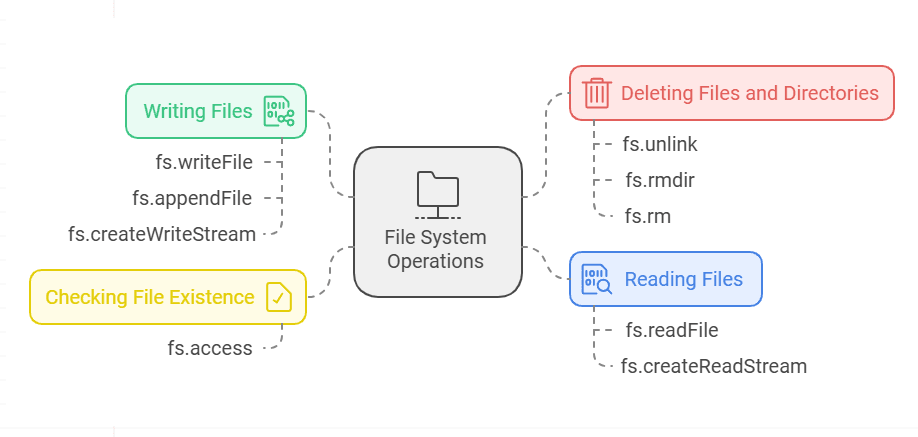
- Reading Files
fs.readFile(path, options, callback): Reads the entire contents of a file into a buffer.fs.createReadStream(path, options): Creates a readable stream to read data from a file in chunks.
- Writing Files
fs.writeFile(file, data, options, callback): Writes data to a file, creating the file if it doesn’t exist.fs.appendFile(file, data, options, callback): Appends data to the end of a file.fs.createWriteStream(path, options): Creates a writable stream to write data to a file.
- Checking File Existence
fs.access(path, mode, callback): Checks if a file or directory exists and is accessible with the specified mode.
- Deleting Files and Directories
fs.unlink(path, callback): Deletes a file.fs.rmdir(path, callback): Deletes an empty directory.fs.rm(path, options, callback): Recursively removes a directory and its contents.
Best Practices for File System Operations
- Asynchronous Operations:
- Prioritize asynchronous operations to prevent blocking the event loop.
- Use callback functions, Promises, or async/await to handle asynchronous results.
- Error Handling:
- Implement robust error handling to gracefully handle exceptions and provide informative error messages.
- Use
try...catchblocks or callback error arguments to catch and handle errors.
- File Path Validation:
- Validate file paths to prevent security vulnerabilities like path traversal attacks.
- Use libraries like
pathto sanitize and normalize file paths.
- Stream-Based Operations:
- Utilize streams for efficient handling of large files.
- Avoid reading entire files into memory at once, especially for large files.
- Directory Traversal:
- Employ recursive functions or libraries like
globto traverse directories and process files.
- Employ recursive functions or libraries like
Example: Reading and Writing a File
JavaScript
const fs = require('fs');
// Read a file
fs.readFile('data.txt', 'utf8', (err, data) => {
if (err) {
console.error('Error reading file:', err);
} else {
console.log('File content:', data);
}
});
// Write to a file
fs.writeFile('output.txt', 'Hello, world!', (err) => {
if (err) {
console.error('Error writing file:', err);
} else {
console.log('File written successfully.');
}
});
Conclusion
By effectively utilizing the fs module and following best practices, you can seamlessly integrate file system operations into your Node.js applications. Remember to prioritize asynchronous operations, handle errors gracefully, validate file paths, and consider stream-based approaches for optimal performance and security.
